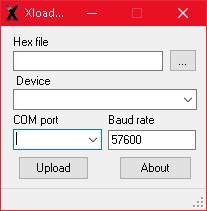There are two methods to update the firmware on the dropController;
1 – using the pre-compiled HEX file and XLoader.
2 – using the dropController sketch with the Arduino IDE.
If you are not familiar with the Arduino IDE, or you simply do not want to install it, use the HEX file update. This does not require any software to be installed.
Using the Pre-compiled HEX File and XLoader
Download the HEX file from the Downloads page. The download is a zip archive. Unpack it and put the folder somewhere convenient. Mine is on the desktop. Everything you need to update the dropController firmware is in the download.
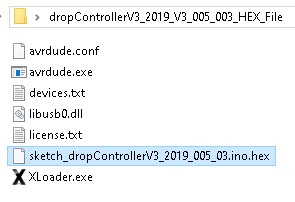 Inside the folder is the dropController HEX file and also XLoader and avrdude. We will use XLoader to upload the HEX file. XLoader does not need to be installed and it is run from the folder.
Inside the folder is the dropController HEX file and also XLoader and avrdude. We will use XLoader to upload the HEX file. XLoader does not need to be installed and it is run from the folder.
 Attach the dropController to your computer with the appropriate USB cable.
Attach the dropController to your computer with the appropriate USB cable.
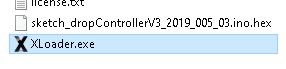 Double click the XLoader program to start it.
Double click the XLoader program to start it.
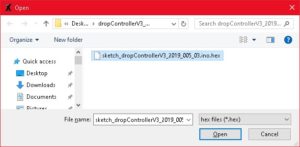 Click the button with the 3 dots to load the dropController firmware. Since the firmware is inside the same folder as XLoader you should see the HEX file straight away
Click the button with the 3 dots to load the dropController firmware. Since the firmware is inside the same folder as XLoader you should see the HEX file straight away
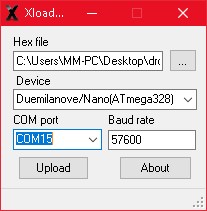 Select the type of Arduino you have. If you purchased either the dropController or the dropController kit then the Arduino is an “Duemilanove/Nano (ATmega328);m328p; stk500;57600;”. Make sure you select the m328p option.
Select the type of Arduino you have. If you purchased either the dropController or the dropController kit then the Arduino is an “Duemilanove/Nano (ATmega328);m328p; stk500;57600;”. Make sure you select the m328p option.
Select the dropController COM port. In my case it is COM15. Yours will be different.
Click the Upload button.
 While the new firmware is uploading the red and blue LEDS on the Arduino should flash quickly.
While the new firmware is uploading the red and blue LEDS on the Arduino should flash quickly.
After the upload is complete the yellow LED on the dropController should blink slowly showing the dropController is on but not connected.
Done!.
Using the Arduino Sketch With the Arduino IDE
If you are familiar with Arduino then the dropController firmware can be updated through the Arduino IDE. Simply treat the dropController as an Arduino, connect to your computer, open the Arduino IDE, select the correct COM port, load the sketch, and click the upload button.
Note: The dropController sketch requires the digitalIOPerformance library. If the library is not added to the IDE the sketch will not compile.
 Download the latest sketch from the Downloads page. The download will be a zip archive. Unpack the archive and put the sketch folder somewhere convenient. Mine is on the desktop.
Download the latest sketch from the Downloads page. The download will be a zip archive. Unpack the archive and put the sketch folder somewhere convenient. Mine is on the desktop.
 Attach the dropController to your computer with the appropriate USB cable.
Attach the dropController to your computer with the appropriate USB cable.
 Open the Arduino IDE (remember to add the digitalIOPerformance library).
Open the Arduino IDE (remember to add the digitalIOPerformance library).
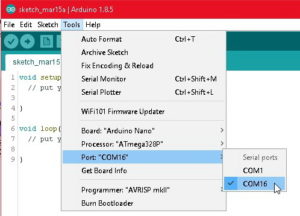 Select the dropController’s COM port.
Select the dropController’s COM port.
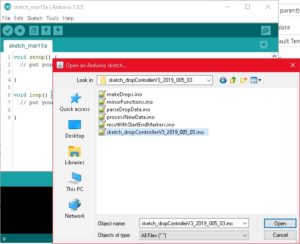 Load the sketch in to the IDE.
Load the sketch in to the IDE.
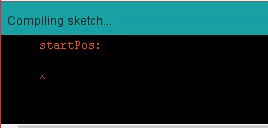
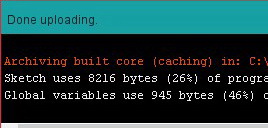
The IDE will compile and upload the sketch.
 On the dropController the UART TX and RX LEDs will flash quickly when the new firmware is being uploaded.
On the dropController the UART TX and RX LEDs will flash quickly when the new firmware is being uploaded.
Done!